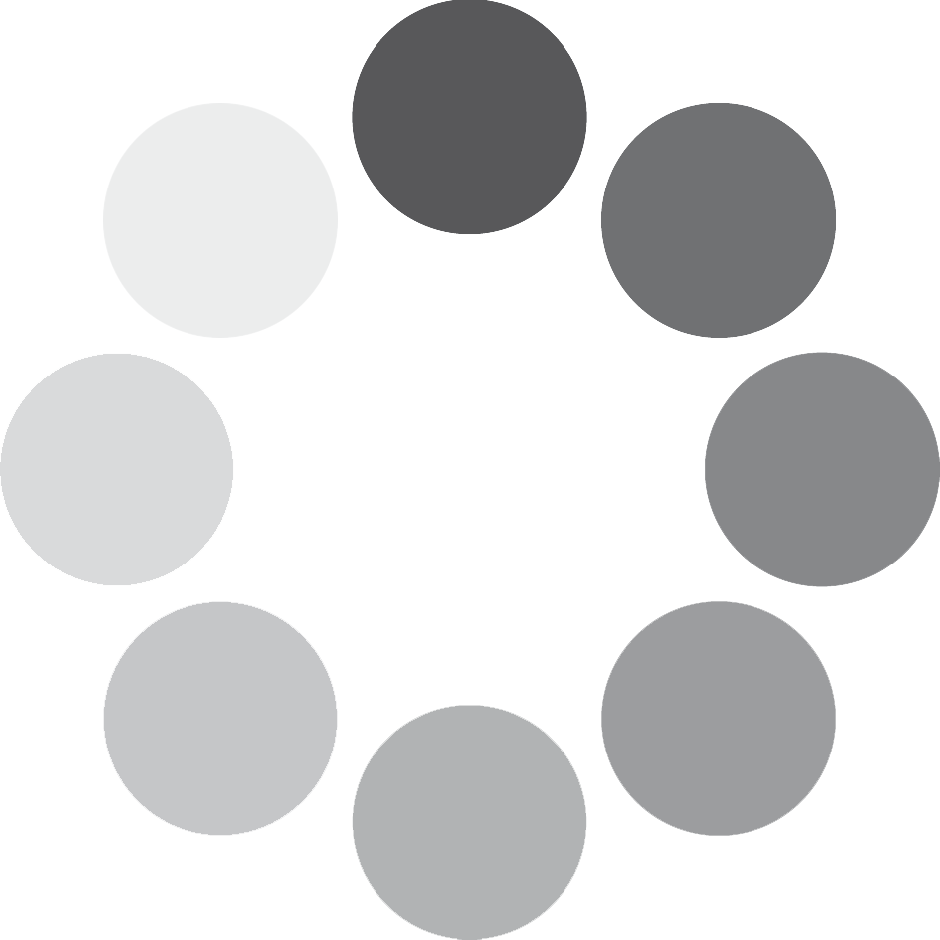Authentech Computer and Electronics
Loading
 Amount to Pay$0.00
Amount to Pay$0.00
Please use the Lynk app to make the payment. Step 1: Use the Lynk app to search for @authentechce (Authentech Computer and Electronics) or scan the QR code below Step 2: Enter the order TOTAL (displayed above☝) Step 3: Click “Add a note” and enter your ORDER NUMBER displayed above Step 4: Swipe up on the Lynk app to send payment. That’s it!